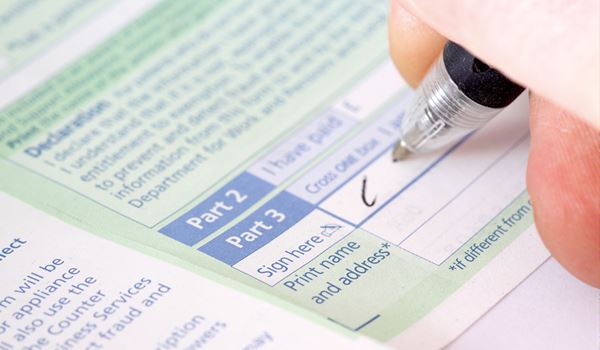Repeat Prescriptions
Page last reviewed: 16 April 2020
Page created: 16 April 2020
Page created: 16 April 2020
We've put some small files called cookies on your device to make our site work.
We would also like to use google translate cookies and analytical cookies to understand how our site is used and improve user experience. Analytical cookies send information to Google Analytics.
Let us know your preference. We will use a cookie to save your choice. Before you make your choice you can read more about our cookie policy.
You can change your cookie settings at any time using our cookie policy.
Patients on regular or long-term medications may be issued with repeat prescriptions without seeing the doctor each time. Please note: you should allow 2 working days for you medication to be ready at your pharmacy.
You can order these in the following ways:
1. Log into Patient Access. If you haven't already created an account, please contact reception to request your Unique Reference Letter.
2. Download the NHS App on your phone. The NHS App enables you to see your current repeat medications and request your next batch. You will need to make account: this requires you to upload some photo ID and a short video.
3. If you cannot register for the NHS App or Patient Access, fill out a repeat prescription request form here.
4. If you cannot access the internet, visit your nominated local pharmacy. They will be able to request your repeat prescriptions for you.
5. If you cannot make use of the options above, please tick the items you would like to request on a green prescription form. Bring this to the Practice or send it by post.
To nominate a pharmacy or change your nomination, please call reception or use the NHS App.